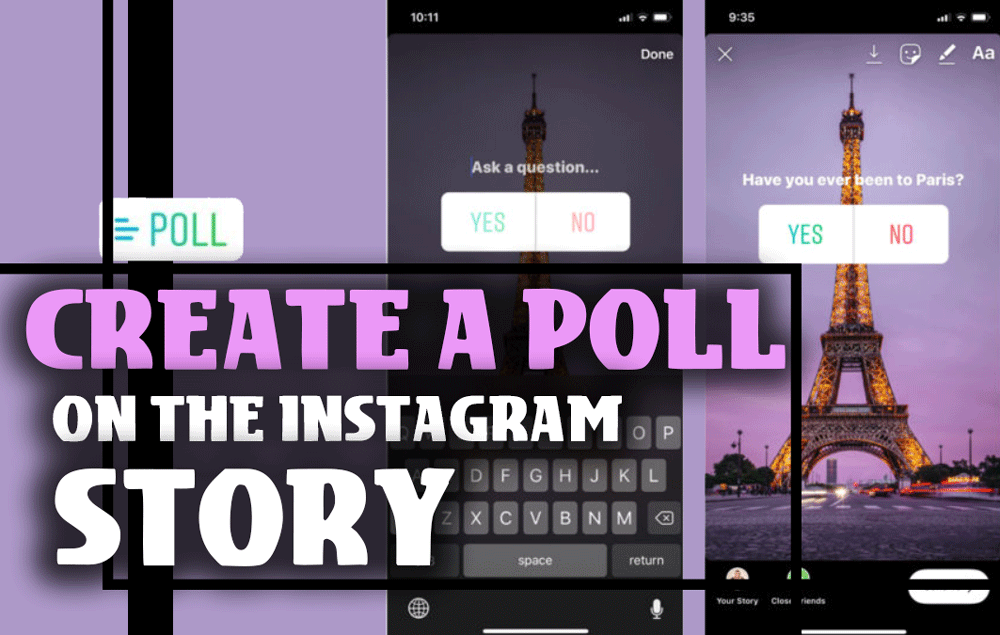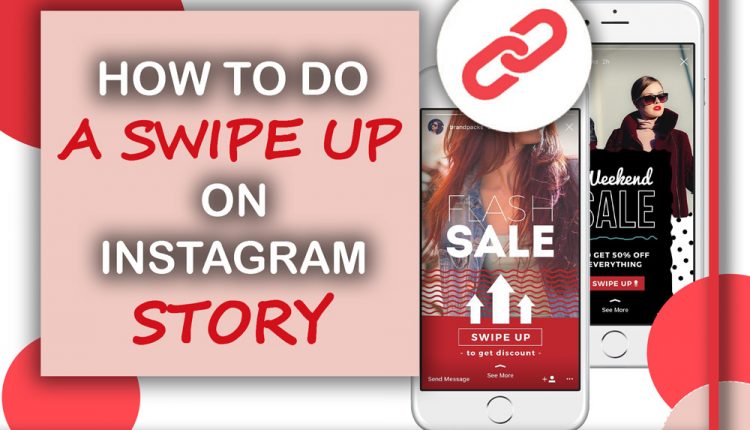There is no argument that Instagram is one of the most addictive apps these days. And it has lots of great features to make your content more attractive. So you might want to share it on the other apps too!
Facebook, which owns both Instagram and WhatsApp, is trying to smoothen the experience of using these apps for users. And now, it has added a great feature to post Instagram stories directly on WhatsApp status.
You may already have seen Facebook’s existing feature that lets its users post Instagram stories directly on the Facebook app. This feature is an excellent help for Instagram users and a broader audience on Facebook.
But now, you can share your Instagram stories in the status section of the WhatsApp application.
The following part is dedicated to this matter and includes tips and instructions to help you in this regard. Without any pauses, let’s begin.

How can you share Instagram stories to WhatsApp status?
If you are one of the millions of users who create funny and creative reels or stories on Instagram, you might enjoy sharing them on all other apps to gain more attention.
Do you wonder why? Since most viewers won’t bother to open the shared link. Moreover, some might not have an Instagram account, so they won’t be able to watch your stories or reels.
What are the ways to share Instagram stories on WhatsApp?
We have added the three most accessible ways for you to share your Instagram stories and also the reels to WhatsApp messenger. If there is a direct feature, it has not been available for EVERYONE!

So we want to help you solve this issue and share your great content everywhere, even on WhatsApp.
The ways of sharing Instagram stories on WhatsApp feature are:
- Share Instagram stories using a link or the “Sharing” option.
- Share IG stories directly from the camera roll on your device.
- Using a third-party app.
Let’s elaborate on them one by one.
How can you share Instagram stories using a link?
As mentioned above, you have to play the story you have shared on Instagram. Your story could be a video or a simple photo, and it can even be a reel.
Then from the menu (the 3 dots on the right side), tap on the “Copy the link” option.
- After playing the story/reel, you like to share it on WhatsApp from Instagram.
- You need to select “Share To” by clicking on the 3-dots in the bottom right corner of your screen.
- Then, choose the “WhatsApp” option from the popup, and put it as your Status.
- If your important contacts are not on Instagram, they can view the shred link in their browser.
Now you can share the link on the WhatsApp status.
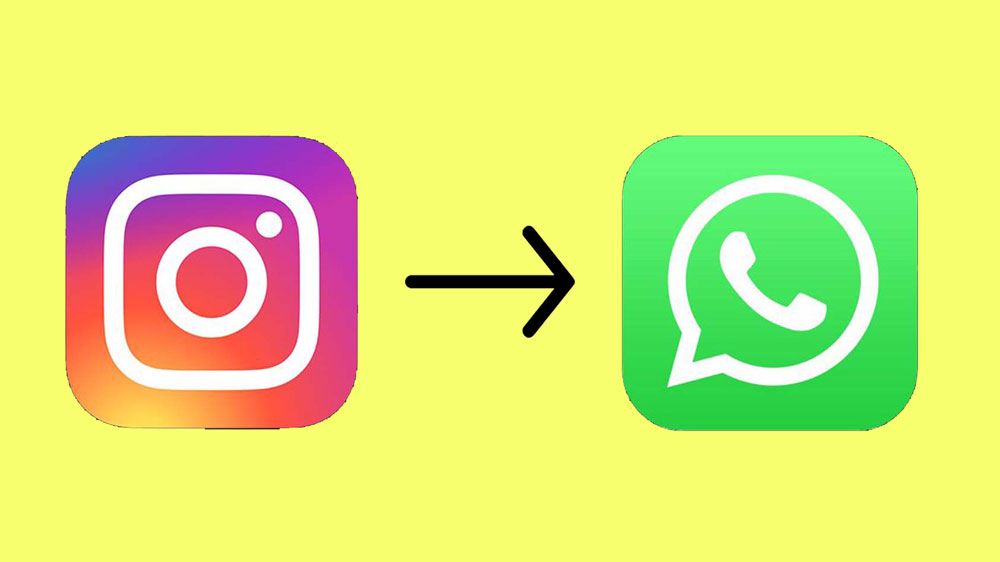
How can you share IG stories directly from the camera roll?
Follow the steps below to learn the easiest method of sharing stories and reels on WhatsApp:
- Go to the Reels tab on your Profile page.
- Select any Reel you like to share on your WhatsApp Status.
- You need first to play the story or the Reel you have shared. And then, look for the three dots menu on the right of the screen.
- After tapping on the three dots, a popup will appear.
- Select “Save to Camera Roll.”
- Now some reels might download without the audio. Or, if you have shared a regular story, it will be downloaded easily. And in case you get the popup “Download without Audio.”
- Finally, navigate to WhatsApp and put the download Reel in the form of a Video as WhatsApp Status.
This way is one of the most used methods of sharing your content on other apps like WhatsApp.

Using a third-party app
We want to introduce apps for Android and iPhone users to easily download and share their Instagram content on other platforms.
The “Repost” application works on these two devices. You can access it through the app store or google play.
- After installing the app on your device, open the Instagram app and then open the story you want to send through WhatsApp.
- Tap on the three-dot icon at the upper right side of the story/reel and then Copy the link.
- Run the Repost app, and wait for it to detect the copied post automatically.
- Tap on the Share button at the upper right to save the photos.
- It will automatically save on your Camera Roll.
Now you can share the content on WhatsApp messenger and enjoy getting likes and reactions from your contacts.
These are the ways to share Instagram stories to WhatsApp status. If you use other methods, please share them with us.
Finally
You gave 3 ways to share your Instagram stories or reels to your WhatsApp status with your contacts. All of them are explained here thoroughly and clearly.
Instagram has many great features and options that allow users to create their content even better. So it is no wonder they want to share their IG content on other platforms!


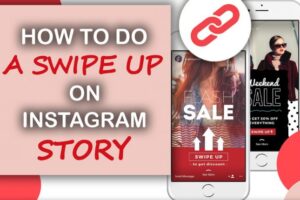

![How To Add Music To The Instagram Story? [2023]](https://storysaveronline.com/blog/wp-content/uploads/2023/06/How-to-Add-Music-to-the-Instagram-Story-With-or-Without-the-Music-Sticker-750x430-1-300x200.jpg)