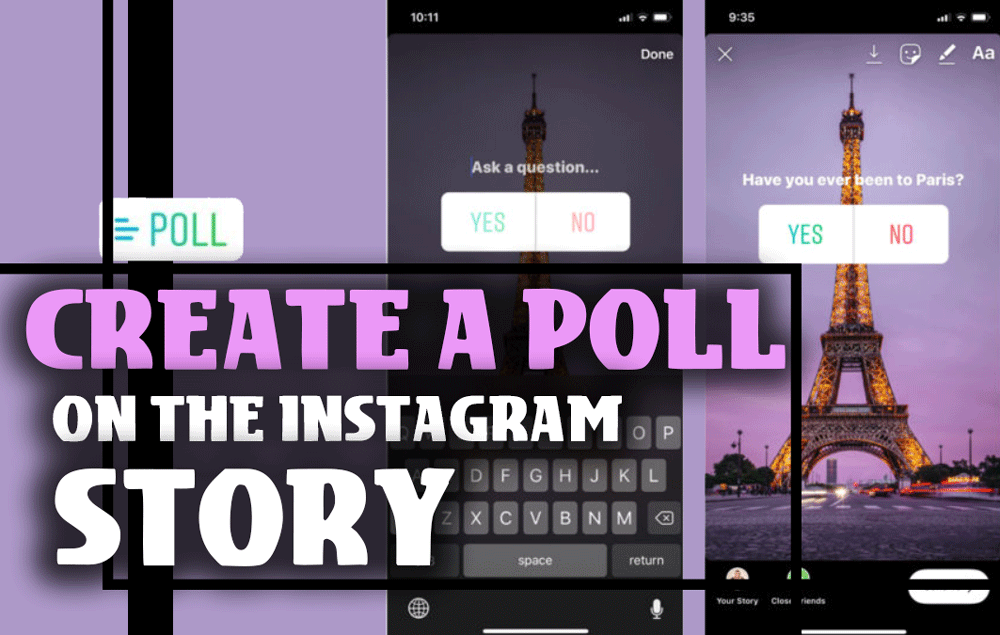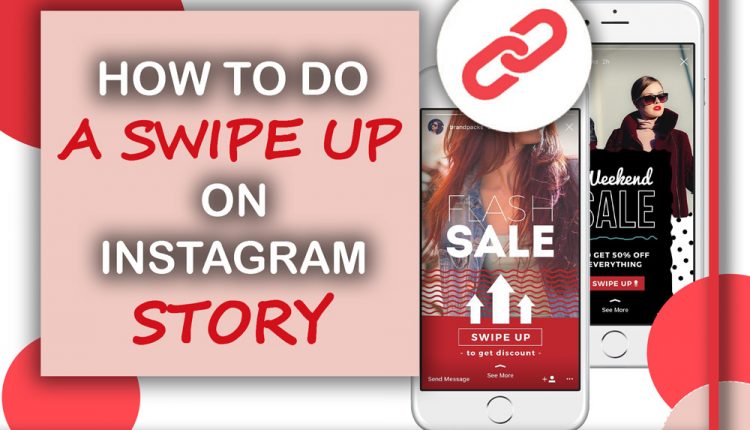Did you know you can quickly turn your “Stories Highlights” into “Reels” on Instagram. Instagram has a new feature that lets you change your Instagram story highlights to reels.
This platform has been updated to make it easier for creators to make more content for their viewers.
If you like making Reels, make sure you don’t miss out on this opportunity. Even though it hasn’t been officially announced, it’s important to know about this cool feature and how to use it. This changes the way people make things on Instagram.
It is incredible for reposting the content you have saved in the highlight section and want to share them as a post in your followers’ feed.
As you know, reels are so popular, and people love scrolling down the feed and watching Reels. Besides, Creators can edit these Reels like any other ones. So let’s uncover more about this fantastic feature.
How to turn your Instagram Stories Highlights into a Reel?
Turning a story highlight into a Reel is very easy. All you have to do is track some simple steps we have brought here for you.
Here’s how to do it:
- Choose the pack of Stories Highlight you want to convert into a Reel and tap on it.
- Find the three-dot icon, and on the menu, tap on “Convert to Reel.”
- From search, select audio or music. Instagram automatically syncs your Reel to your chosen audio.
- Edit your Reel the way you want.
- Once you’re done with your clip selection, choose “Done.”
- Add text, effects, closed captions, or other things to finish editing your Reel.
- Write a caption, select or upload a cover photo, and hit to publish.

Why should you use the Converting Story Highlights to Reels feature if you are a creator?
In the following part, we want to give you some reasons to understand the importance of this feature and totally posting reels, so you can’t underestimate it anymore!
-
Instagram’s Focus is on video-based content, specially Reels
Using this feature and converting stories to Reels is a simple way to share more of the type of content Instagram wants to be prioritizing.
The more types of video content you can create, the more followers, the more engagement you’ll have. So you can continue to improve your Instagram strategy and leverage your success.
-
Get More advantage From your Top Stories.
Highlights are the best-selected stories, and they deserve to be shown to your followers. Highlights are the significant stories you have to create in the best way.
So why not use them? You don’t need to repurpose highlights precisely the way you have shared them. With this outstanding feature, convert them to reels and take advantage of your best content.
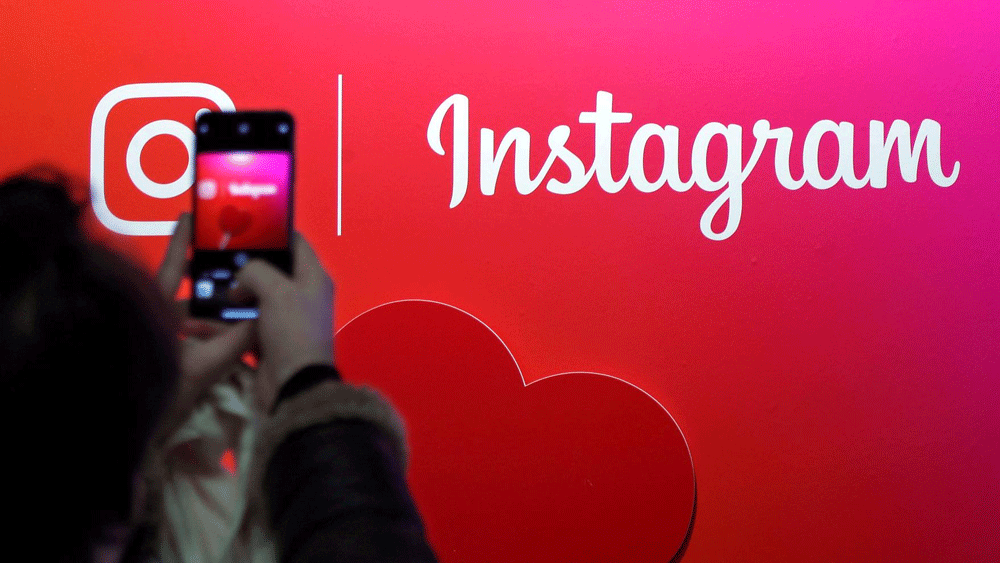
If your highlight section is crowded and your audience might not look at them, this is an incredible chance for you to show your best stories to your followers.
-
Simplify Video Content Production
Video-based content production requires a lot of invention. By adding the “highlights-to-reels” feature to your Instagram strategy, you can simplify this publishing and streamline your production process.
Use this feature to make the reels successful because it has editing capabilities. It is best to turn your highlights that can transform into reels without needing any significant changes.
What kind of Story Highlights can you Use in Instagram Reels?
If you want to get the most pleasing outcomes out of your Reel, you need to choose the highlight that matches Reel’s concept. For this, we have some tips you can read and have some ideas on which story highlight is appropriate for such converting.
- Highlights in which you have told a Story.
- Video-based highlights.
- Feature Brand Partners highlights
- It is better to avoid story highlights with too many stickers, polls, and other tappable options which are not available anymore.
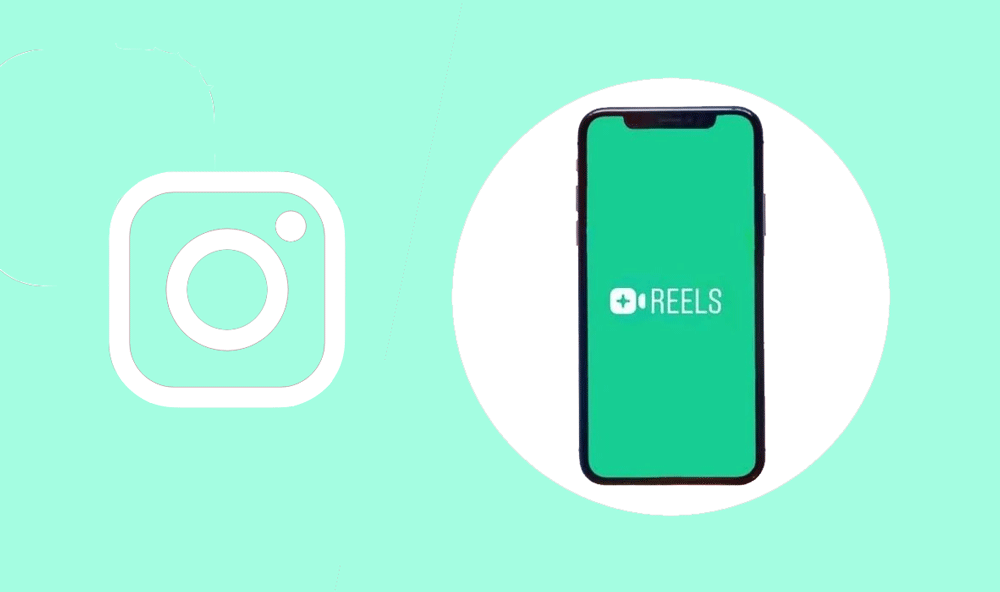
Long Story short
Now you can republish your best collection of stories as a reel. Content creation can be a smooth experience and more accessible on Instagram with this great option.
Here we have brought how you can convert your story highlights into reels and share them on the feed section. Also, we told which stories are better to share and which ones you should avoid posting.
If you have any other ideas on this topic, please share them with us in the comment section. We are waiting to hear from you.


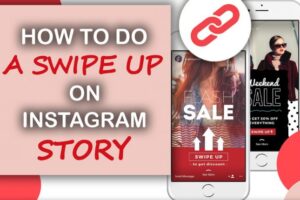

![How To Add Music To The Instagram Story? [2023]](https://storysaveronline.com/blog/wp-content/uploads/2023/06/How-to-Add-Music-to-the-Instagram-Story-With-or-Without-the-Music-Sticker-750x430-1-300x200.jpg)