The Instagram poll is a great way to interact with your audiences, whether for fun or an actual survey. It has been used chiefly by professional accounts. They use the Instagram poll to ask their customers their opinion and other stuff.
You can write the question in your mind in the box and share it in your story. Then your followers will answer, and you achieve 2 most important goals:
- You will get your answer.
- It will increase your interaction.
As simple as eating as a pie, this option helps you with these 2 concerns. Besides all of these, you can see the profiles that have participated in this poll, or you can share its results on another story.
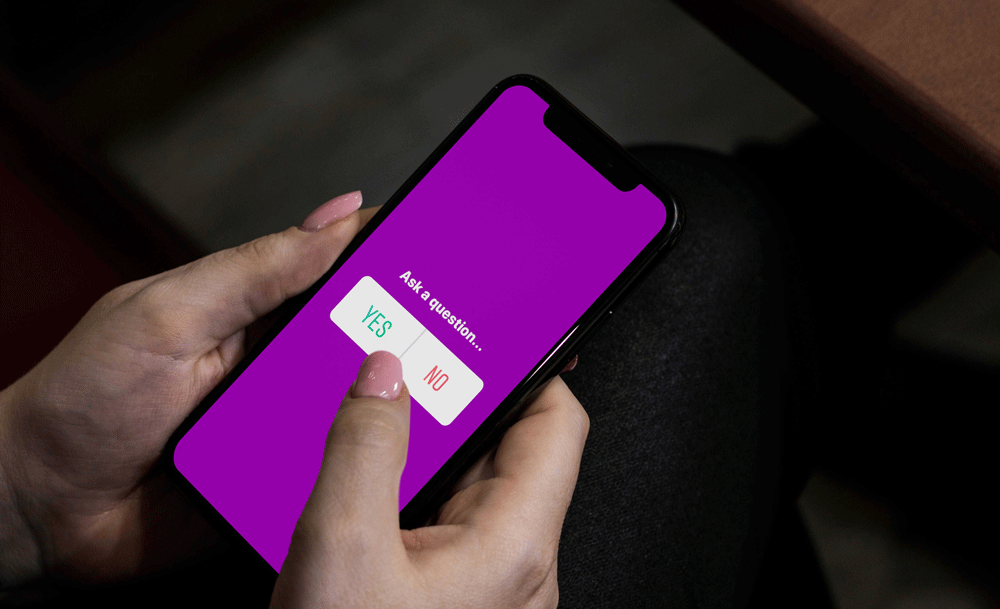
This is a fun option that everyone deserves to know its benefits and details, so let’s dive in.
How can you create an Instagram Poll on your story?
If you want to create and share a poll on Instagram and don’t know how to do it, just follow the steps as below:
- Tap your Instagram profile icon in the feed, or swipe right to add a Story.
- You can take a photo, make the background, or just pick a picture from your gallery to continue the process.
- Then you have to look for the Stickers icon, it is a square smiley face, and then pull up a menu of post additions.
- Now you can see the “Poll Sticker” in the menu.
Even you can use the one with a sticker on it as a rating poll.
- Tap the Ask a question, type your question on whatever topic you want your followers to vote on. For the other one, you can choose different emojis too.
- When you have finished writing your question and designing the poll, tap on “Done.”
Voilà! Now you can share the story and wait for your followers to participate in the poll you have shared.
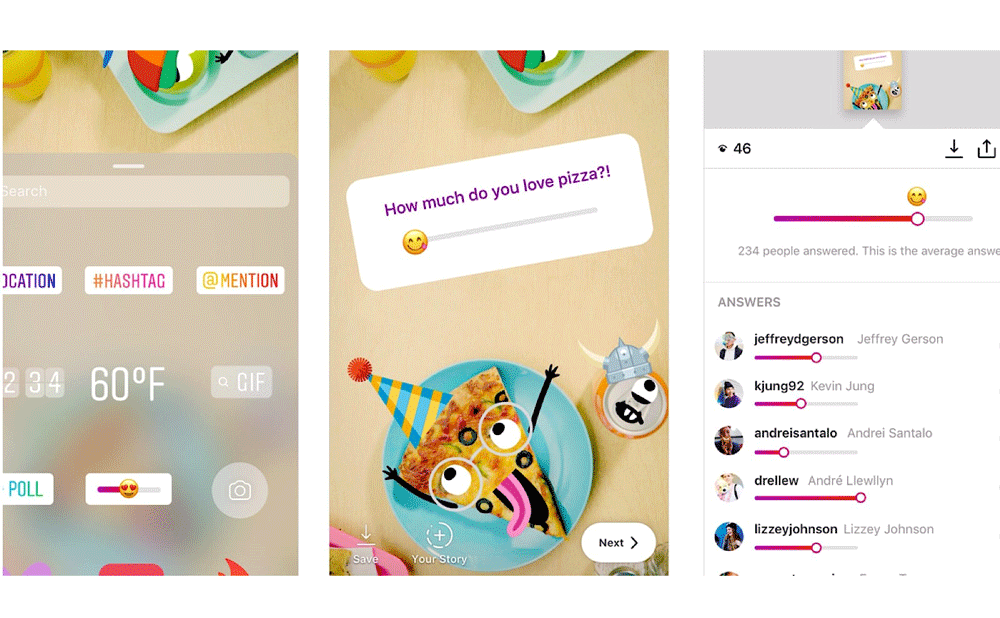
If you want to save or download the Instagram Stories you create — including polls — you can simply use our story saver online tool. It allows you to download any public Instagram story by entering the username, making it perfect for archiving content or using it in your tutorials.
How can you view and share the results of your Instagram Story Poll?
Now that you know how you can share a poll on Instagram using 2 stickers, let’s find out how you can see the result and share them.
To view the results of an Instagram poll that you have shared:
- On Instagram, navigate to your story.
- You can see the results of the story you have shared in the poll.
- If you want to see more information: swipe up on the story or tap on “Seen” on the screen’s bottom-left.
- To share your poll results as a Story, after tapping “seen,” you can see the “Share Results” in that section.
- Tap on “Share Results,” and now you can share it as a story.
Can you share and send an Instagram Poll via direct message?
Yes! Another fantastic feature of Instagram is sharing a poll in the direct message on this platform. If you want to do that, open the Instagram app on your device and:
- Go to the direct section, from there, select a conversation or tap the “New Message” icon at the top of the screen.
- On the message screen, tap the blue camera at the bottom of the screen.
- Take a picture or pick one from your camera roll. After that, tap the smiley face stickers icon.
- Select the poll in the pop-up menu.
- After designing your Instagram poll, tap “Send” on your screen.
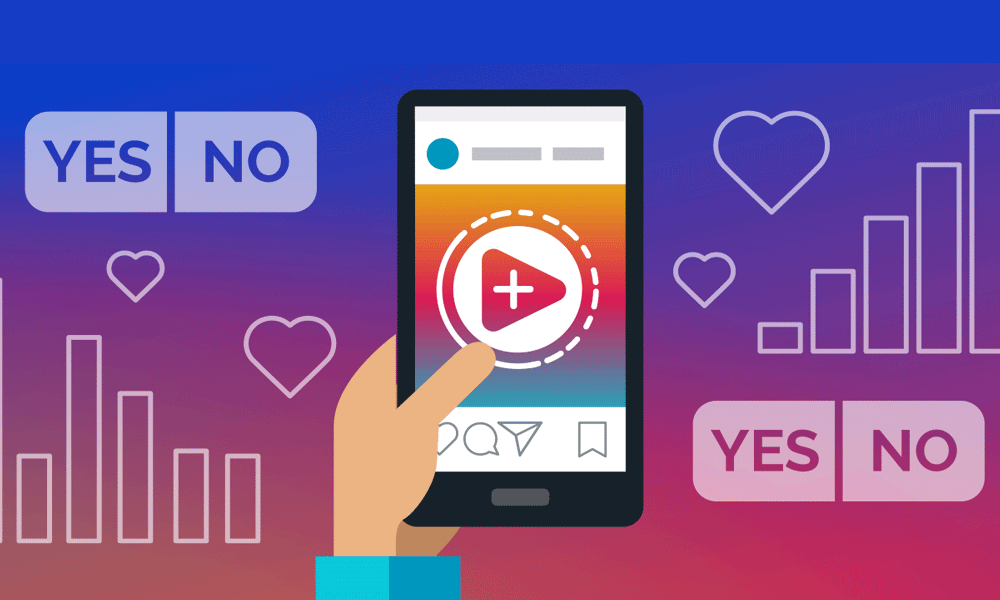
Creative Ways to Use Instagram Stories Polls to attract audiences and gain more interaction
As you can guess, Instagram Stories polls are an excellent tool for businesses accounts. They can collect product feedback or find out what content your audience is more interested in of
We have brought some creative ways to share your polls and entertain your followers:
- Use Instagram Polls to collect the Ideas of your followers and gather their Feedback.
- Gain more interaction for your Instagram account and more views on your story, sharing hot news of celebrities and ask your followers opinions with Instagram polls.
- Use Polls to learn more about Your Audiences and followers.
- Share some questions about your brand and make your followers answer. It will increase others’ information about your brand.
- Don’t forget to use Emoji Slider Poll to give the users More Choices.
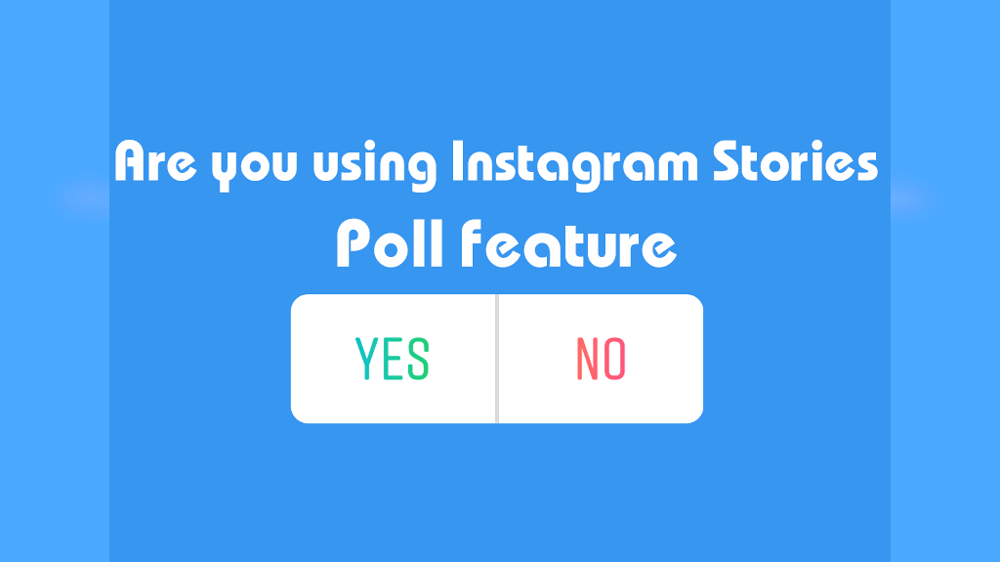
All in all
If you want to have more interaction and more “Seen” on your Instagram story section, you need to create and share creative content. For this aim, you can use Instagram’s various features and tools.
One of them is the Instagram poll, and we went through it in this part thoroughly. It benefits you whether you have a personal account or a business one. But most of these features are better and more beneficial for professional accounts.
If you have any problems with this part, please ask us in the comments below.
Hello, my name is Miranda, and I’m a translator and content developer. I’m owner storysaveronline.com. We aim to explain everything about Instagram tutorials, tips and techniques on this site. You are welcome to ask us any questions or if you have any problems please email us and leave a remark and we will respond as soon as possible.

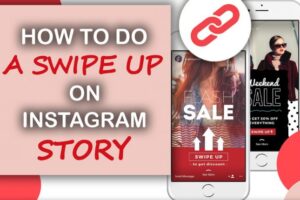

![How To Add Music To The Instagram Story? [2026]](https://storysaveronline.com/blog/wp-content/uploads/2023/06/How-to-Add-Music-to-the-Instagram-Story-With-or-Without-the-Music-Sticker-750x430-1-300x200.jpg)
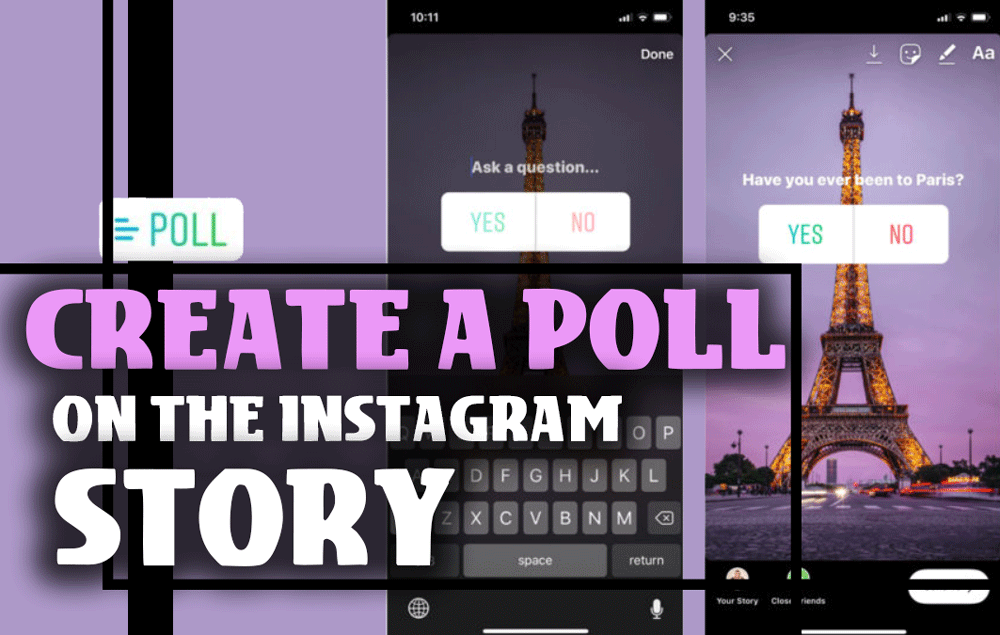

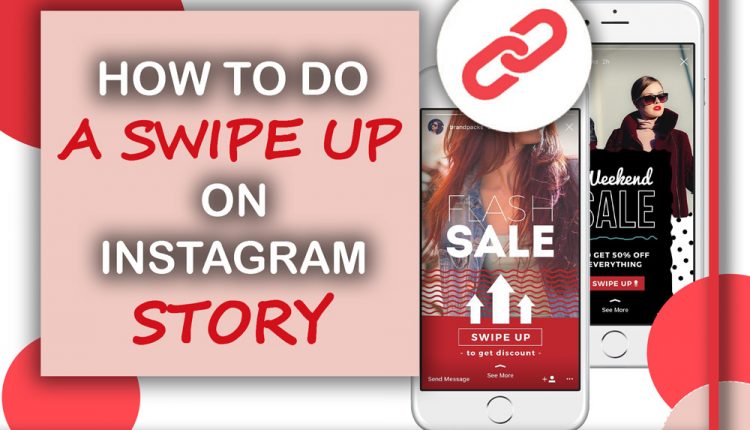
Discover the exciting world of gambling on [url=https://777bet-spin.com/]77bet online casino[/url], where every spin can be a winner!
Users who are new to betting can quickly create an account and begin wagering on 777bet.