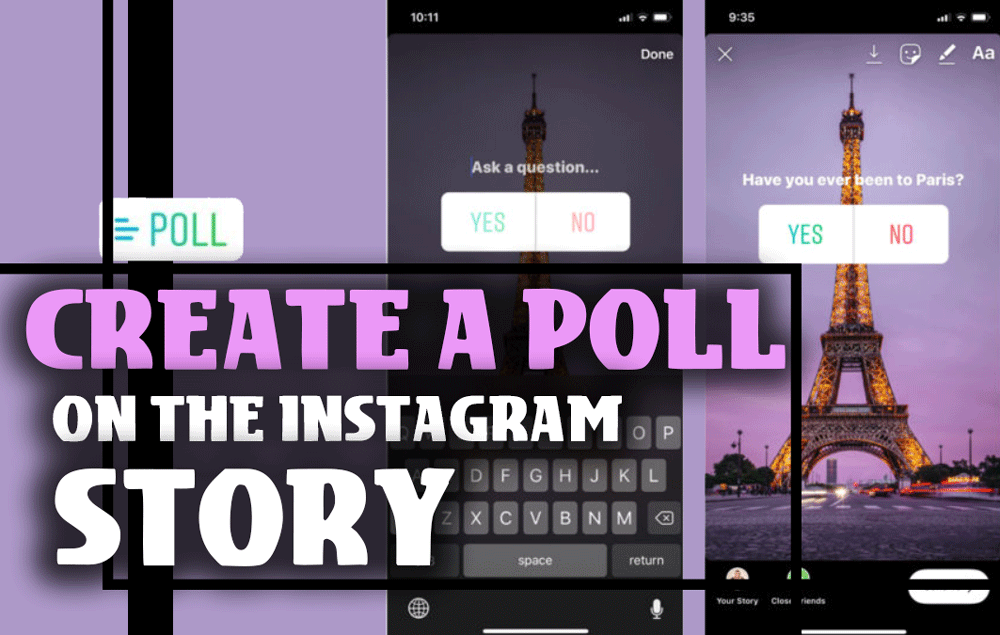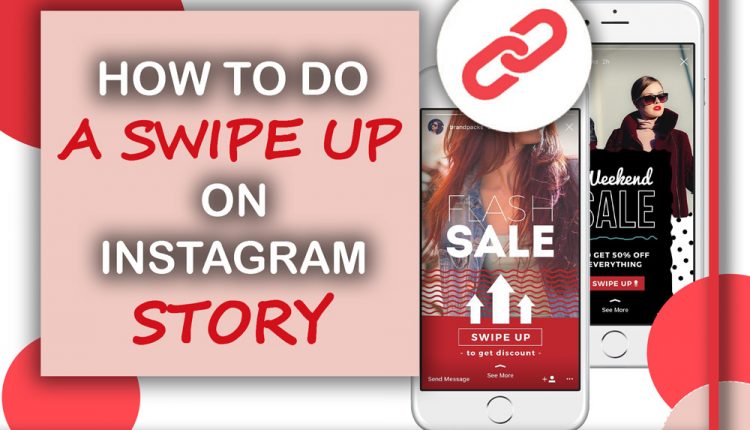Taking screenshots is a common way of saving data from Instagram. Instagram users do this when they see a beautiful photo, whether on posts or in stories. They do this to keep that content on their phones.
Users mostly took screenshots from the food recipes or stories because they can save posts on their collection on Instagram. Now here raise a question, How can you know whether Instagram notifies other users when you take a screenshot.
The answer is, it depends! Yes, it depends on which section you are taking screenshots of. If you are screenshotting or even screen recording a post, a story, or even a reel, this platform does not notify the other Instagrammer that you have screenshotted their content.
But, when you screenshot a disappearing written or visual content sent to you via DMs, Instagram notify the sender of the message.

If you want to have complete information about this topic, you can read the whole passage.
Does Instagram notify the sender or creator when you screenshot?
How will the sender notify you that you took a screenshot?
When an Instagram user screenshots a disappearing photo or video you sent, a small circle will appear beside the chat bubble. Screenshots will be notified in the Instagram chat summary on your main chat page, and you’ll see the note “Screenshot.”
More about screenshotting Instagram DMs
Disappearing content is one that you take by the camera within the Instagram message window in the direct section. The message can “disappear” because the sender can choose the option “only view it once” or even twice if they allow replay.

Instagram will notify its sender if someone screenshots this kind of disappearing content on DM.
It is notable that when you send others a photo or video from your phone’s camera roll or gallery, on the other hand, it doesn’t count as a disappearing message. Thus you won’t be notified if the receiver takes a screenshot of it.
- Individual messages
- Conversation history
- Posts sent back and forth
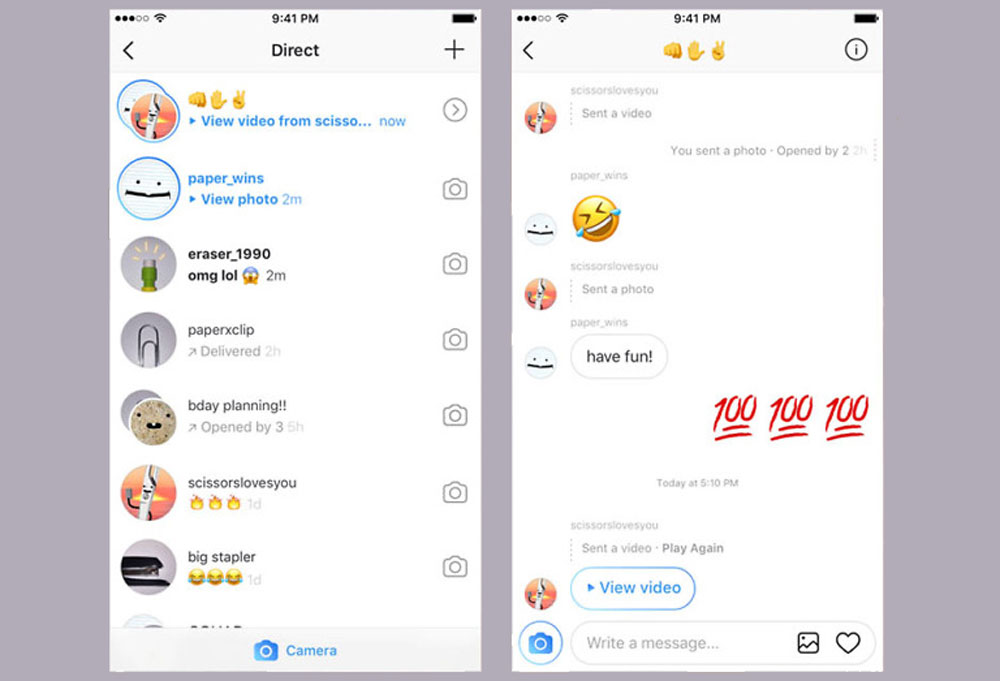
How can you avoid being detected for Instagram screenshots?
If you want to take a screenshot and want to be low-key, there are some sneaky ways you can take to avoid being detected by the sender that you have taken and screenshot. What are the methods? Check below:
-
Airplane mode
If you put your mobile phone on airplane mode and then screenshot the disappearing photo or video in the direct section, the other users won’t be notified of this happening. But first, you should make sure the picture has been uploaded.
If the content does not load while in airplane mode, try uploading the photo, holding your finger down on it, and then turn on airplane mode while the image is still open. Load the photo, and turn on your phone in airplane mode; you can take a quick screenshot.

-
Using another device
The other solution is taking a picture of your phone’s screen using another device, but remember, this may not yield the best quality! Though this is the safest way, TBH!
-
Run Instagram in a web browse
Yes, you heard right, Instagram does not notify the senders that you took screenshots in a web browser.
You can log into your Instagram account in a web browser on your PC or laptop and then head to your direct messages; you can take screenshots of a disappearing message without the other user knowing.
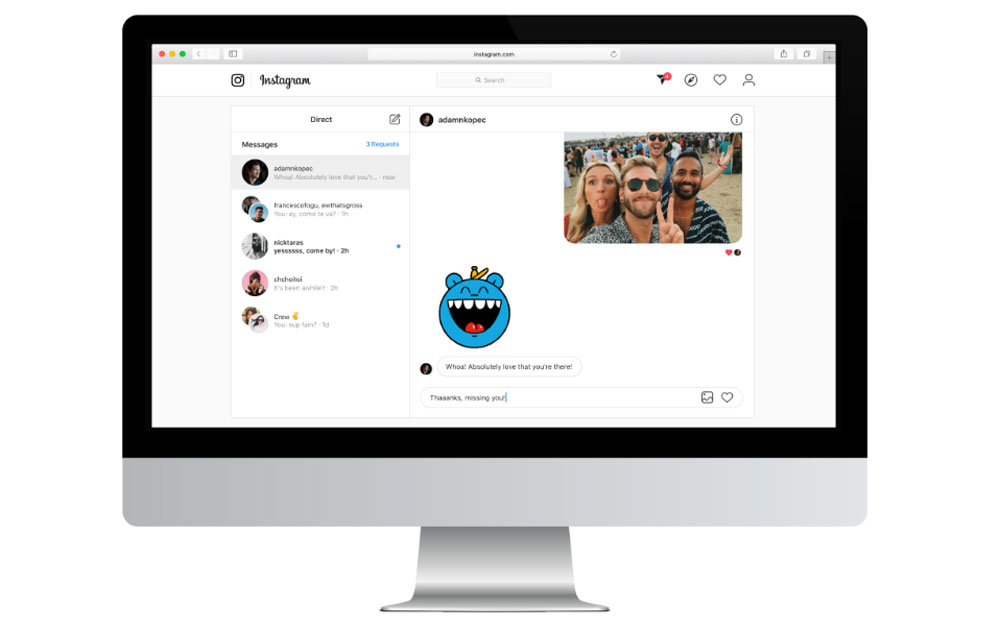
In light of these facts
As you saw in this part, Instagram will not notify the others if you take a screenshot of their stories or even posts and reels. Under one condition, Instagram notifies the sender you have taken screenshots, which is in the direct section while watching disappearing content.
Using the mentioned methods, you can screenshot without being noticed, but keep the sender’s privacy and don’t leak the content.
Hello, my name is Miranda, and I’m a translator and content developer. I’m owner storysaveronline.com. We aim to explain everything about Instagram tutorials, tips and techniques on this site. You are welcome to ask us any questions or if you have any problems please email us and leave a remark and we will respond as soon as possible.